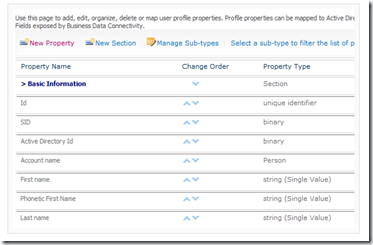Tags
Planning | Deployment | Administration, Operations and Troubleshooting | Development
Planning
- MS Downloads WSS3.0/MOSS 2007 Visio stencils for IT Pro posters
- MS TechNet Technical Diagrams (SharePoint Server 2010)
- MS TechNet Technical Diagrams (SharePoint Server 2013)
- HP Sizer for Microsoft Office SharePoint Server 2007: Server and Storage Sizing Tool for SharePoint 2007 running on HP Hardware
- HP Sizer for Microsoft SharePoint 2010: Server and Storage Sizing Tool for SharePoint 2010 running on HP Hardware
- Software boundaries and limits for SharePoint 2013
- Software boundaries and limits for SharePoint 2010
- Software boundaries and limits for SharePoint 2007
- Best Practices SharePoint Server 2010
- Best Practices SharePoint Server 2007
- SharePoint 2013 Best Practices
- SharePoint Data Generator project on CodePlex: automatically populates SharePoint lists with realistic test data
Deployment
- AutoSPInstaller: Fully automated SharePoint 2010 and 2013 installation script
- PowerGUI: The ultimate free PowerShell IDE
- Feature Pack for Microsoft SQL Server 2005 SP4: Use Command Line Utilities, PowerShell Extensions and Shared Management Objects to automate SQL databases management jobs with command-line or PowerShell (no native extension!)
- SQL Server 2008 R2 SP2 Feature Pack: Use Command Line Utilities, PowerShell Extensions and Shared Management Objects to automate SQL databases management jobs with command-line or PowerShell
- SQL Server 2012 Feature Pack: Use Command Line Utilities, PowerShell Extensions and Shared Management Objects to automate SQL databases management jobs with command-line or PowerShell
- SQL Server 2012 SP1 Feature Pack: Use Command Line Utilities, PowerShell Extensions and Shared Management Objects to automate SQL databases management jobs with command-line or PowerShell
- SharePoint Governance and Manageability on CodePlex: Multiple tools for SharePoint 2007 and 2010
- Gary Lapointe’s Incredible STSADM Extension and PowerShell Cmdlets
- Forms Based Authentication (FBA) User Management Tool for SharePoint 2010 on CodePlex
- SharePoint BlobCache Manager project on CodePlex: Provides a Central Admin page to centrally configure Blob Cache settings
Administration, Operations and Troubleshooting
- SharePoint Manager: Raw SharePoint object viewer and editor for SharePoint 2010 and SharePoint 2013
- Microsoft Best Practices Analyzer for Windows SharePoint Services 3.0 and the 2007 Microsoft Office System
- SharePoint Health Analyzer timer jobs in SharePoint 2010
- SharePoint Health Analyzer timer jobs in SharePoint 2013
- SharePoint Health Analyzer Rules CodePlex project: brings additional rules to the Health Analyzer.
- Microsoft SharePoint Administration Toolkit v4.0 for SharePoint 2007 x86 andx64
- Microsoft SharePoint 2010 Administration Toolkit v2.0
- Log Parser: The ultimate command-line log analysis utility based on SQL Statements
- SharePoint Management PowerShell scripts on CodePlex
- SharePoint (2010) Farm Backup Script on CodePlex
- SharePoint ULS Log Viewer
- Idera‘s Free tools: SharePoint admin toolset and SharePoint performance monitor
- Fiddler: the HTTP inspection proxy and debugging tool, recently aquired byTelerik
- Microsoft Network Monitor 3.4 together with its Parsers and Experts available from CodePlex
- PAL project on CodePlex: The ultimate Perflogs parsing and analysis tool
- SharePoint Timer Job Administration project on CodePlex
- Get-SPConfig project on CodePlex: automates configuration and log collection in a SharePoint 2010 environment
- SharePoint Solution Deployer (SPSD) project on CodePlex: helps automating Solutions (WSP) deployment over multiple environments
- The famous Sysinternals Tools
- SharePoint Audit Viewer project on CodePlex
Development
- Developing Applications for SharePoint 2007
- Developing Applications for SharePoint 2010
- SharePoint 2013 Development Overview
- SharePoint Software Factory: Visual Studio Extension to help with SharePoint Development
- Community Kit for SharePoint: Development Tools Edition: Visual Studio Extension to help with SharePoint Development
- SharePoint 2010 Developer Dashboard: built-intool provding developers with real time metrics over object instantiations and SQL queries
- SharePoint 2010 Developer Dashboard Visualizer project on CodePlex
- SharePoint 2013 Developer Dashboard: Updated with client-side metrics
- SPDisposeCheck: The well-known tool to diagnose lack of object disposal causing memory leaks or overdisposal causing other issues
- Telerik‘s JustDecompile: A free .Net Decompiler
- JetBrain‘s dotPeek: Another free .Net Decompiler
- SharePoint AJAX Toolkit for SharePoint 2010 and 2013 project on CodePlex
- CLR Profilers for the .NET Frameworks 2.0 and 4.0: Enables Managed Code profiling
- Power Toys for .NET Compact Framework 3.5: Multiple tools including a Managed Code Profile specific to .Net Framework 3.5